Track mileage automatically
Get started
Google Maps Timeline Alternative for Tracking Mileage on Desktop & Mobile
Google recently announced that Google Maps Timeline will no longer be accessible via the web interface. Instead, Timeline data is now stored locally on users’ mobile devices, with no desktop view.
If you, like many professionals who drive for work, rely on Google Maps Timeline desktop to keep track of your mileage, the lack of a more convenient big-screen view can be challenging.
Thankfully, there are alternative ways of tracking your routes and exporting trip history for tax purposes that don’t require switching back to pen and paper or manually filled-out spreadsheets.
In this article, you’ll learn about the features Timeline lacks that could directly impact your mileage tracking practices. You'll also get advice on how to proceed and what alternative desktop-friendly solution you may want to switch to.
What does this update mean to you as a business driver?
Here’s how the update might affect you, if you rely on Google Maps Timeline on web to track business mileage.
A less advanced trip history view
The web Timeline provided a convenient, at-a-glance map of all your trips, complete with timestamps, distance, and a chronological list. On mobile, you can only see your trips in a daily or monthly view, and navigating through the history is more challenging on a small screen. Verifying routes or spotting gaps in logs can take longer.
Need for an alternative recordkeeping method for tax purposes
If you’re self-employed or a small business owner who drives for work, you need accurate mileage records to justify tax deduction claims.
Losing easy access to browser-based data can be inconvenient, adding hours of manual work and putting you at risk of missing out on all your mileage money. Not to mention, Google Maps Timeline is not designed as a mileage tracker, so it lacks many features that could streamline your tracking and logging.
Also read: How to Track Mileage on iPhone
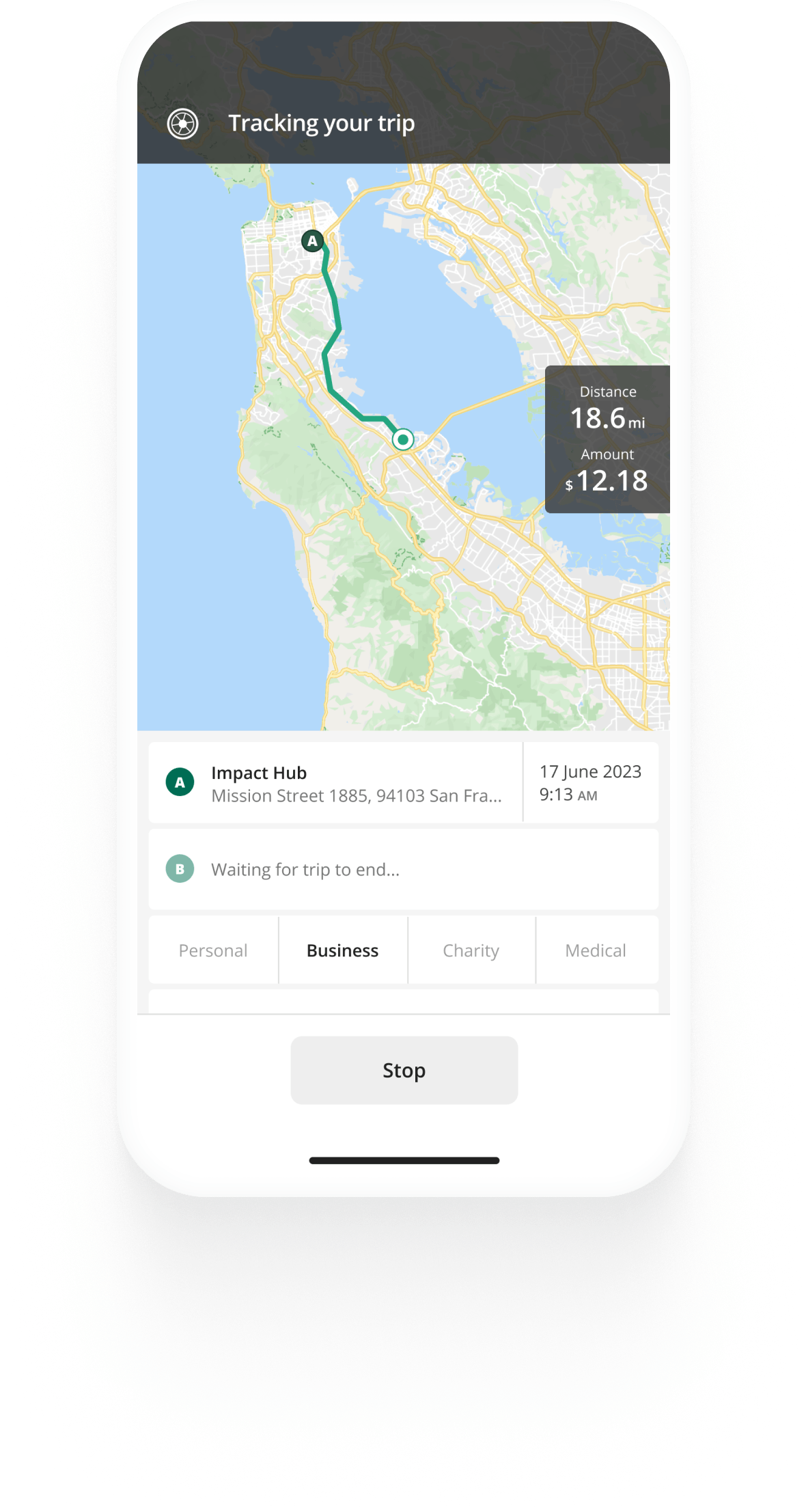

Mileage tracking made easy
Trusted by millions of drivers
Automate your logbook Automate your logbook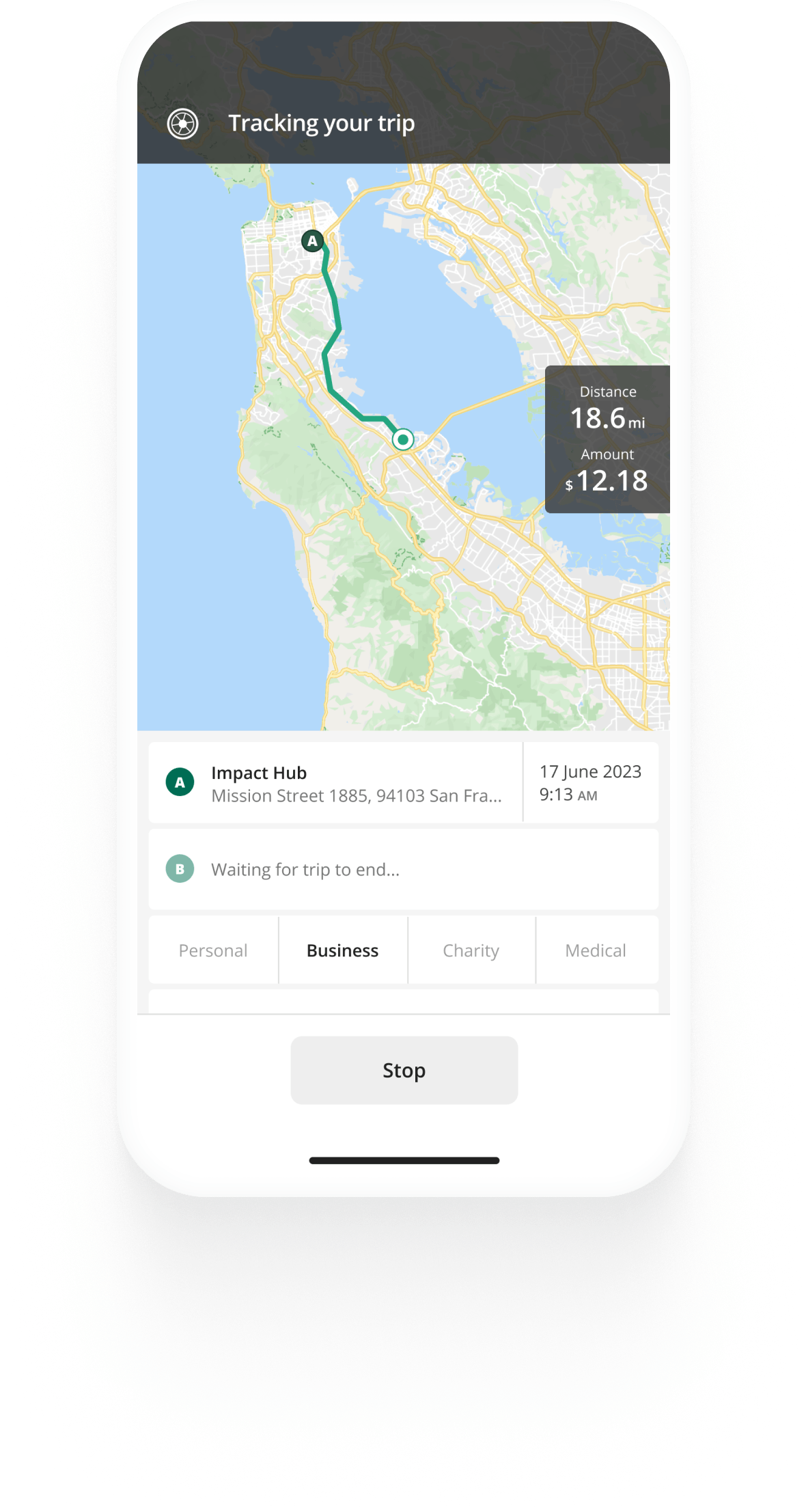
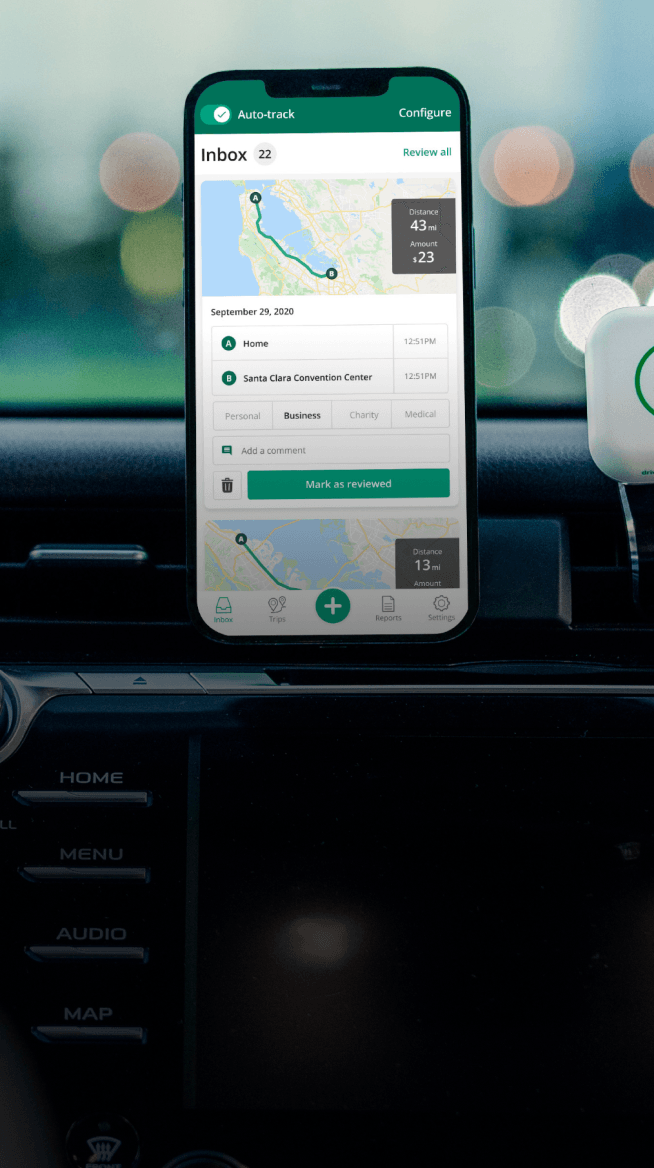
Automatic mileage tracking and IRS-compliant reporting.
Get started for free Get started for freeMileage tracking app for desktop and mobile as an alternative to Google Maps Timeline
Before you reluctantly return to pen and paper or tedious spreadsheets and hours of manual work, consider a mileage tracking app with a web dashboard like Driversnote. The web interface gathers GPS data from the Driversnote app on your mobile device, so you can comfortably edit and annotate it on the big screen.
The dual functionality of the app on both your phone and desktop can be a great alternative to Timeline, and offer even more features to simplify your business mileage tracking.
Features overview
While Timeline passively logs all movement, it lacks business mileage-specific features like setting up mileage rates, tax-compliant reporting, and export options. A dedicated mileage tracking app not only logs your trips but also provides various features to help you manage them for reimbursement or tax deductions.
Full trip management on desktop & mobile
The Driversnote app integrates with a web interface for a complete overview of all your trips on a bigger screen. In addition to having all of these features on mobile, the desktop dashboard also lets you:
- View your trips on a map
- Edit trip locations and routes
- Add manual trips if you’ve forgotten to track
- Categorize trips as personal or business (in the U.S. you can also set up rates to medical, moving, or charity)
- Add notes or tags
- Differentiate between multiple workplaces
- Name locations you frequently visit
Custom mileage rates
With Driversnote, you don’t only see your trip history; your mileage reimbursement or deduction is calculated automatically, either based on your custom rates or the standard mileage rates set by the tax authorities.
| Driversnote complies with mileage log requirements set by the tax authorities in multiple countries, including the U.S., Canada, Australia, and the UK. |
Easy exporting (Excel, PDF)
Timeline can still be used on mobile devices, but even there, your only export option is a JSON file that, unless converted further, will not be compatible with Excel.
Driversnote enables easy reporting with one click, so you can send your trips further to your employer, accountant, or the tax authorities. Reports are tax-compliant and come in PDF and Excel formats.
Your data is safely archived
Google Maps Timeline requires you to back up your data to secure all trip history and make it accessible over time. With Driversnote, you don’t have to fear losing years of tracking history and data. Your old trips will be editable for up to 2 years and safely archived, where you can always access them.
Also read: Should you Use an App to Track Mileage?
How to make the switch from Google Maps Timeline to a mileage tracking solution
- Download Driversnote for Android or iOS and create an account.
- Start tracking your mileage! You’ll get the best results by opting for auto-tracking, so the app just does it for you. Similarly to Google Maps Timeline, the app will request to track your location at all times to enable auto-tracking.
- To review and classify your trips on desktop, log in to driversnote.com on your browser.
- If you have a backup of your trips in Timeline, you can manually recreate them in your Driversnote dashboard for a complete log.
- Generate your first tax-compliant report in Excel or PDF – all in one app.
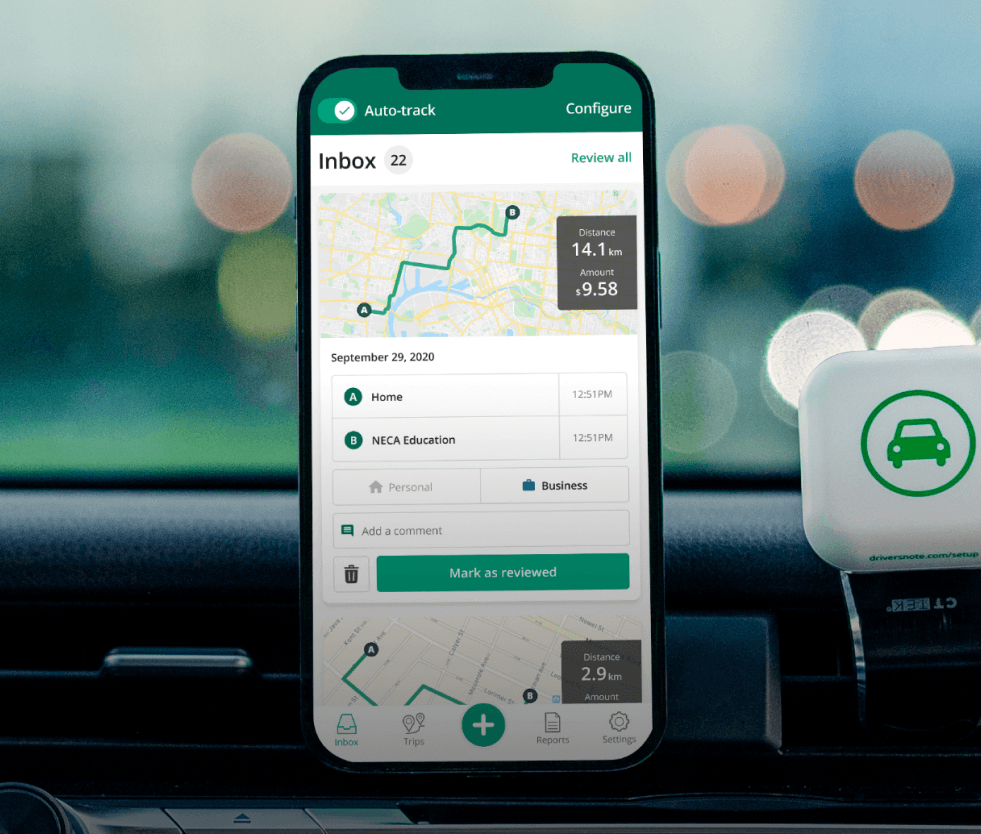
Tired of logging mileage by hand?
Effortless. IRS-compliant. Liberating.
Top posts
Related posts
IRS Mileage Rate 2026
Latest update: January 14, 2026 - 2 min read
The new federal mileage rate, effective Jan. 1, 2026, has been announced with a 2.5-cent increase from 2025, at 72.5 cents per mile.
IRS Mileage Guide
Latest update: January 5, 2026 - 10 min read
Mileage reimbursement in the US — rates and rules for employees, self-employed and employers in the U.S.
DoorDash Background Check
Latest update: January 29, 2025 - 2 min read
Here’s what to expect when DoorDash conducts background checks, how Checkr works, and why it may take longer to get approved.


