Track mileage automatically
Get started.svg)
How to Find the Best Mileage Tracker App
Tracking your business mileage has never been easier - with mobile apps for tracking your drives and creating compliant mileage logs, gone are the days of manually writing down a week’s worth of information and scrambling to remember the work errand you were running around 10 am last Tuesday.
How to keep track of mileage for taxes
You are required to keep what the IRS calls ‘adequate records’ for your mileage claims: records that contain the time, destination, and purpose of each business trip. Using an app to track miles will make keeping a mileage log a much less tedious task, especially if you often drive for work. If you want to learn more about mileage reimbursement in the US we have set up an IRS Mileage Guide.
It’s easy to overlook the essential features you should be looking for to ensure IRS-compliant mileage records while looking through all the best mileage tracking apps offered.
Continue reading for the essential and some nice-to-have features you should be looking for when choosing the best app for tracking mileage (note: these apps are not gas tracking apps, they are meant to only track your mileage).
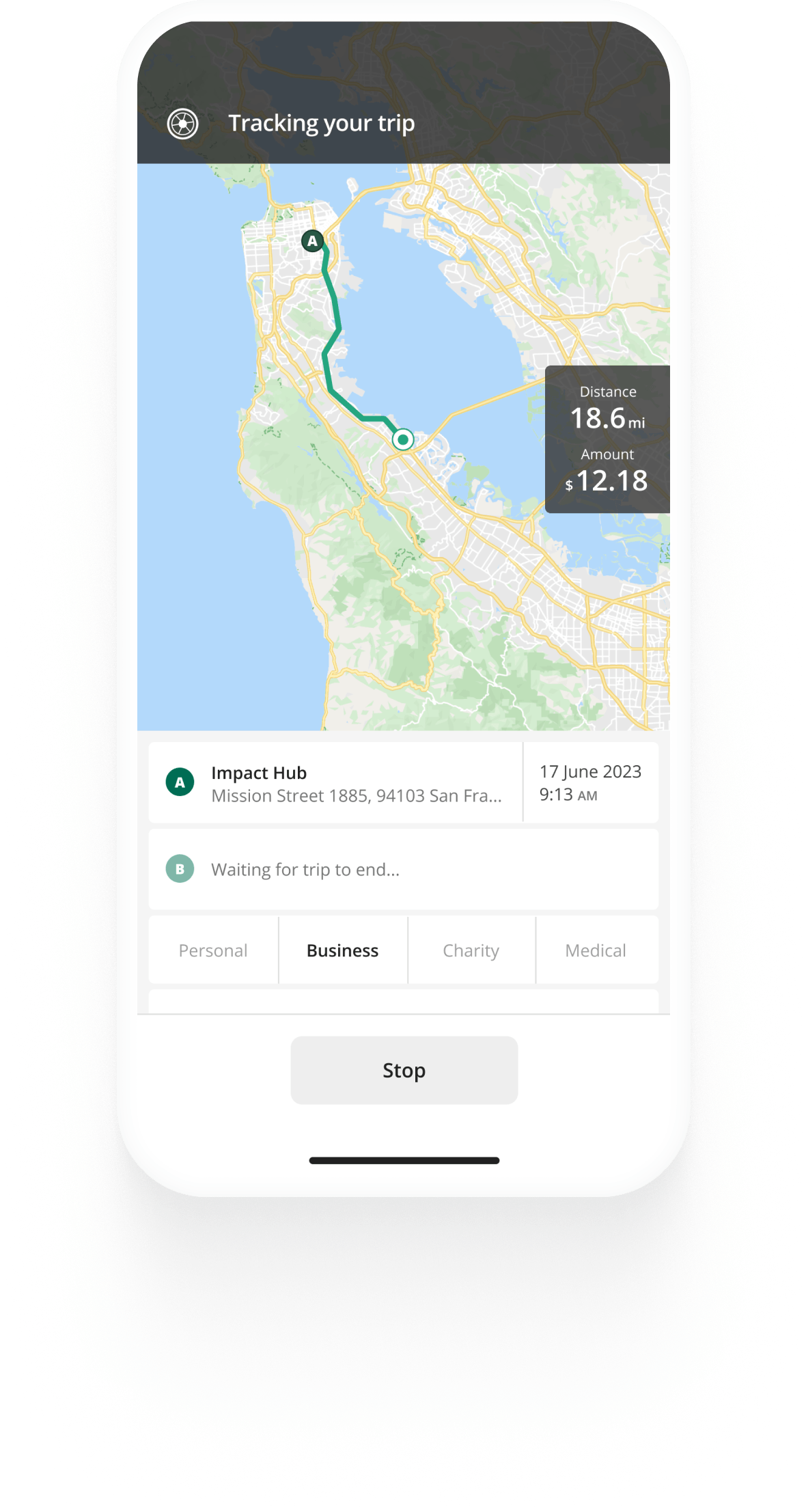

Mileage tracking made easy
Trusted by millions of drivers
Automate your logbook Automate your logbook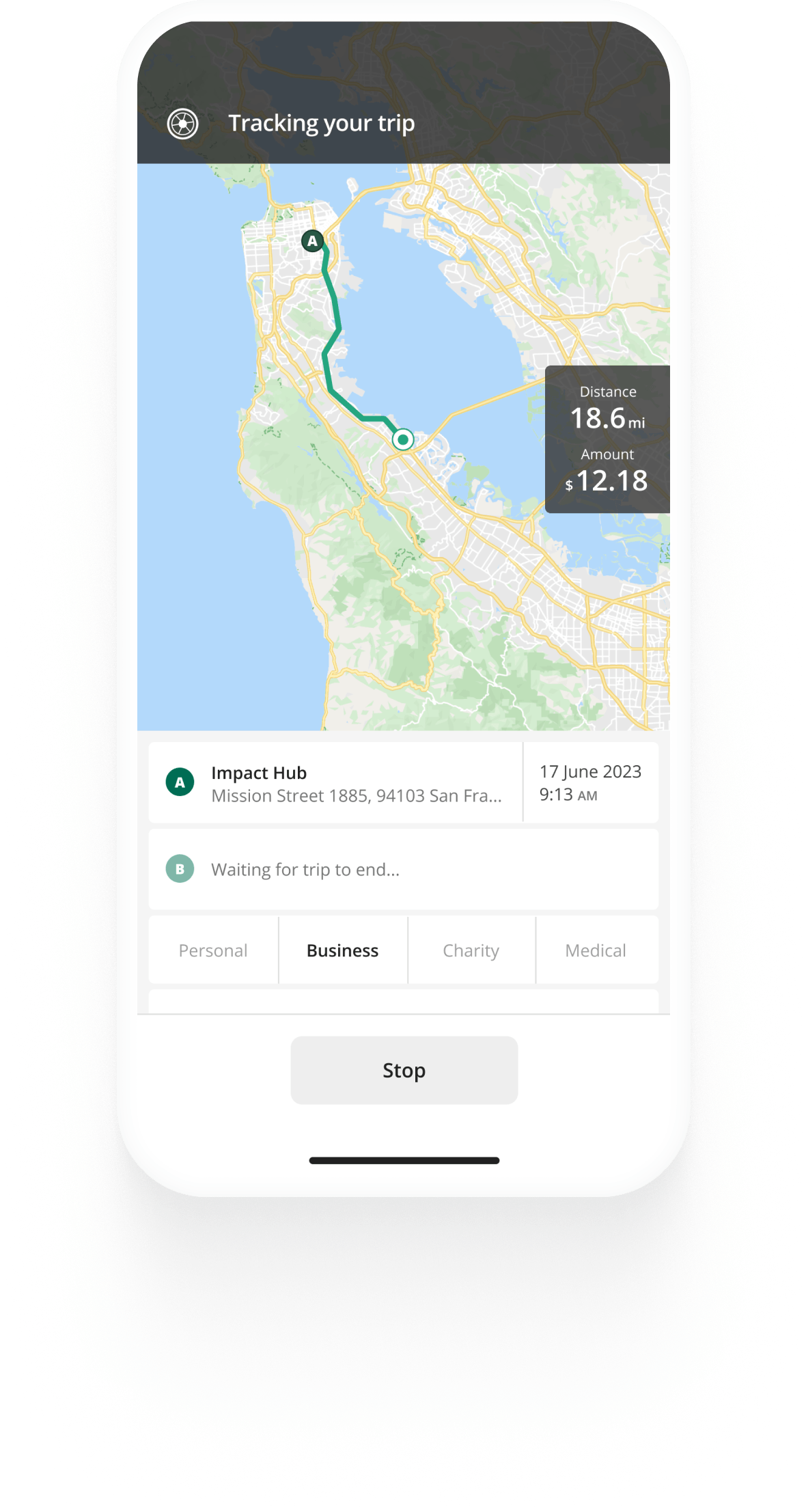
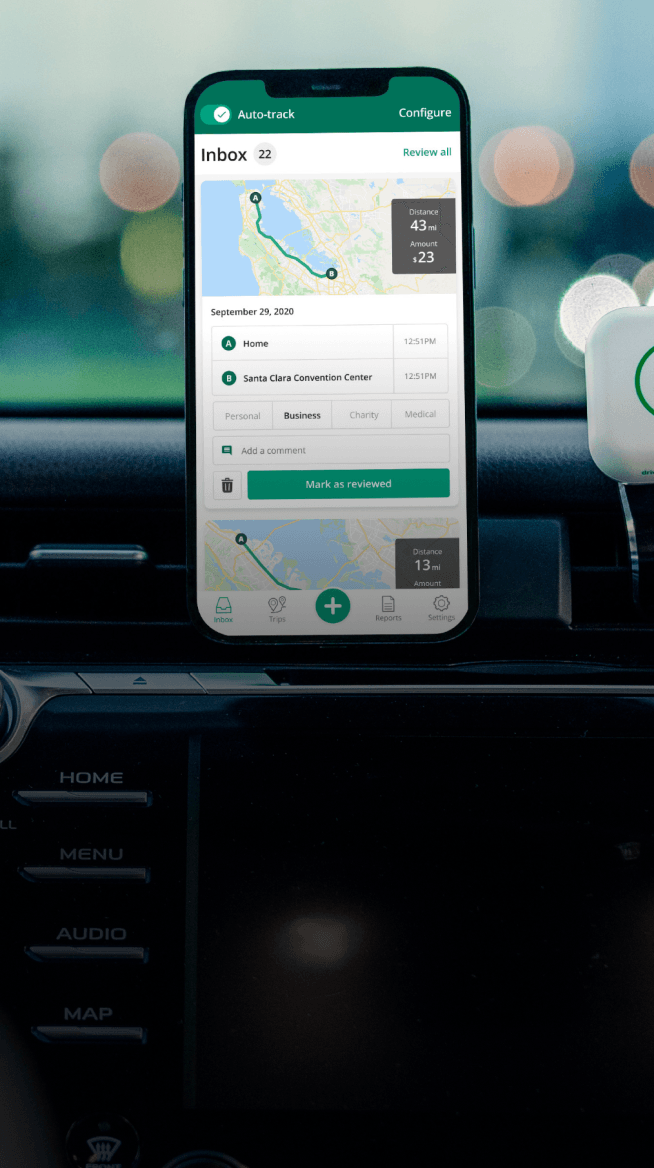
Automatic mileage tracking and IRS-compliant reporting.
Get started for free Get started for freeEssential features of the best mileage tracker apps
Tracking
Of course, a mileage tracking app should be able to track your trips. Some apps will only allow for logging information for trips, while others will track your drives in real-time using your phone’s GPS, recording the route you’ve taken and at what time. Real-time GPS tracking will take the pain away from remembering all the needed details to enter at the end of the day.
Classifying the purpose of your trips
If like many you use your personal vehicle for work, you’ll inevitably end up with mileage for both business and personal use. The best mileage tracking app will have the option of assigning a purpose to your trips - if they are personal or business-related. Bonus points for having Charity, Moving and Medical purposes and rates, as you can get tax deductions for this driving in the US.
Creating compliant mileage records
The best mileage tracking apps will be able to automatically apply and calculate the reimbursable amount for each trip according to the IRS standard rates for your mileage records. The correct amount for deduction or reimbursement should be visible in the mileage reports you create from the app, along with all other necessary information for adequate records, including the time and destination of your trips, and their purpose. Most apps will also serve you as a mileage calculator app as they are able to calculate your mileage and generate a report for you.
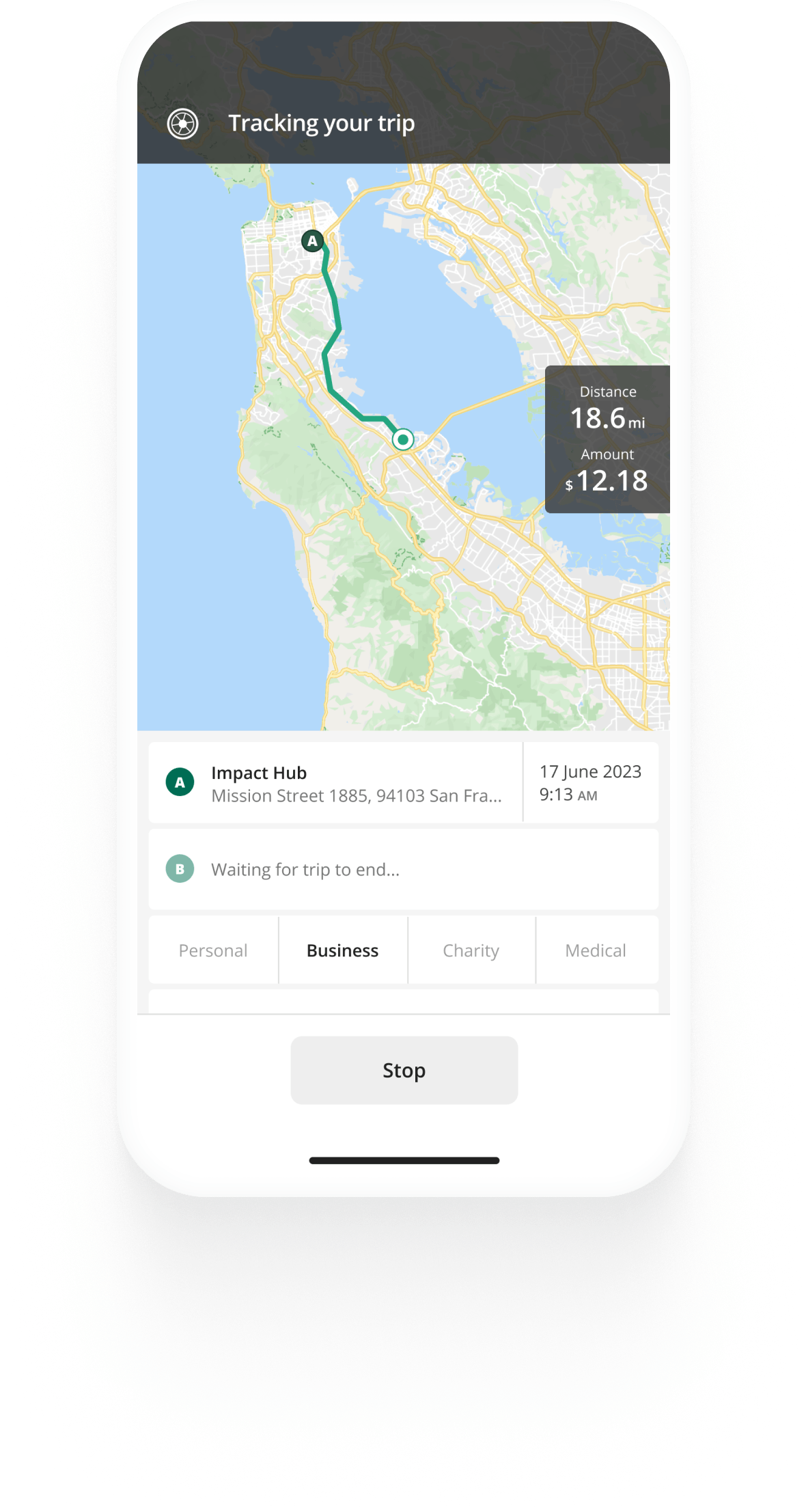

Mileage tracking made easy
Trusted by millions of drivers
Automate your logbook Automate your logbook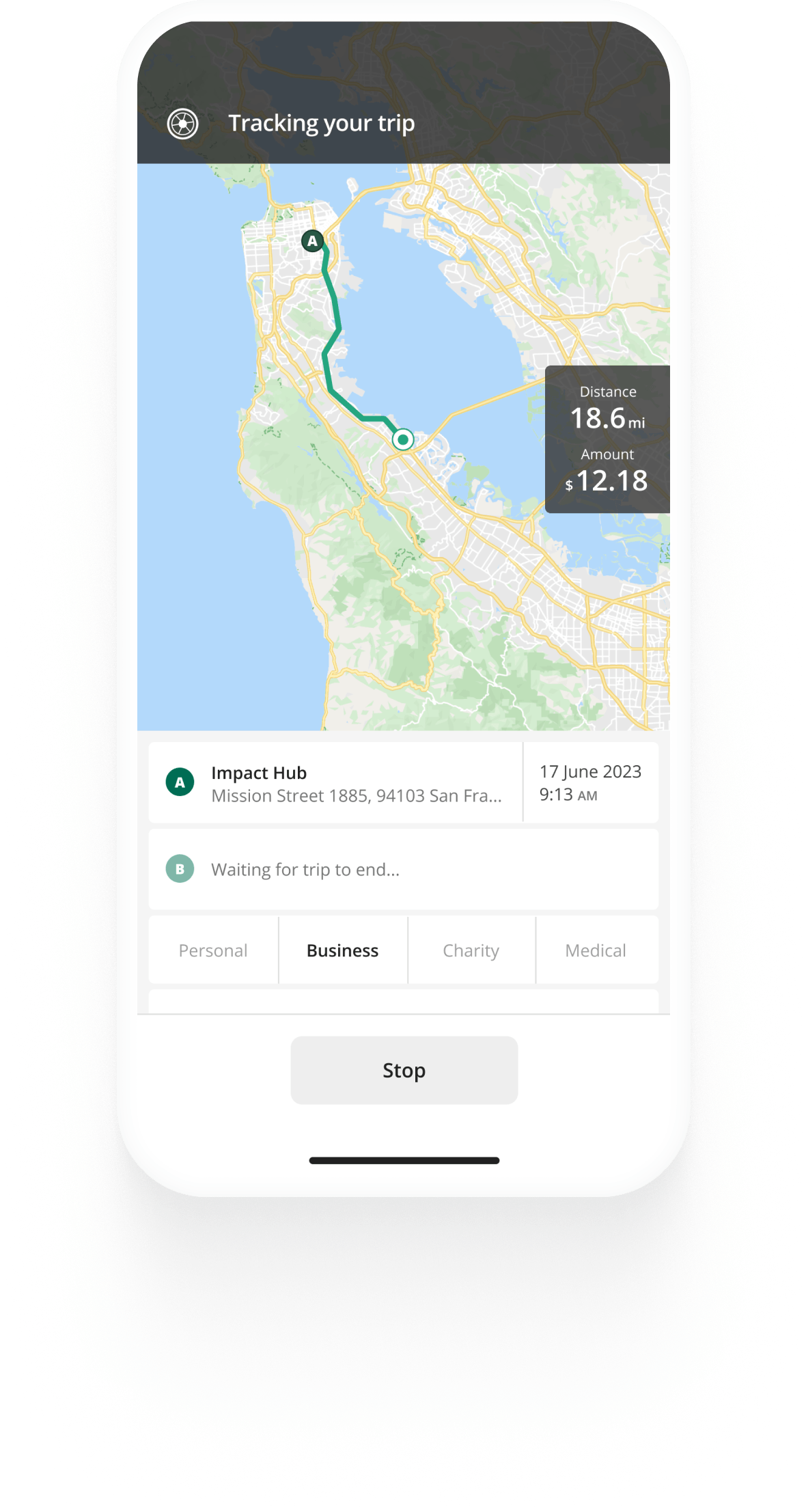
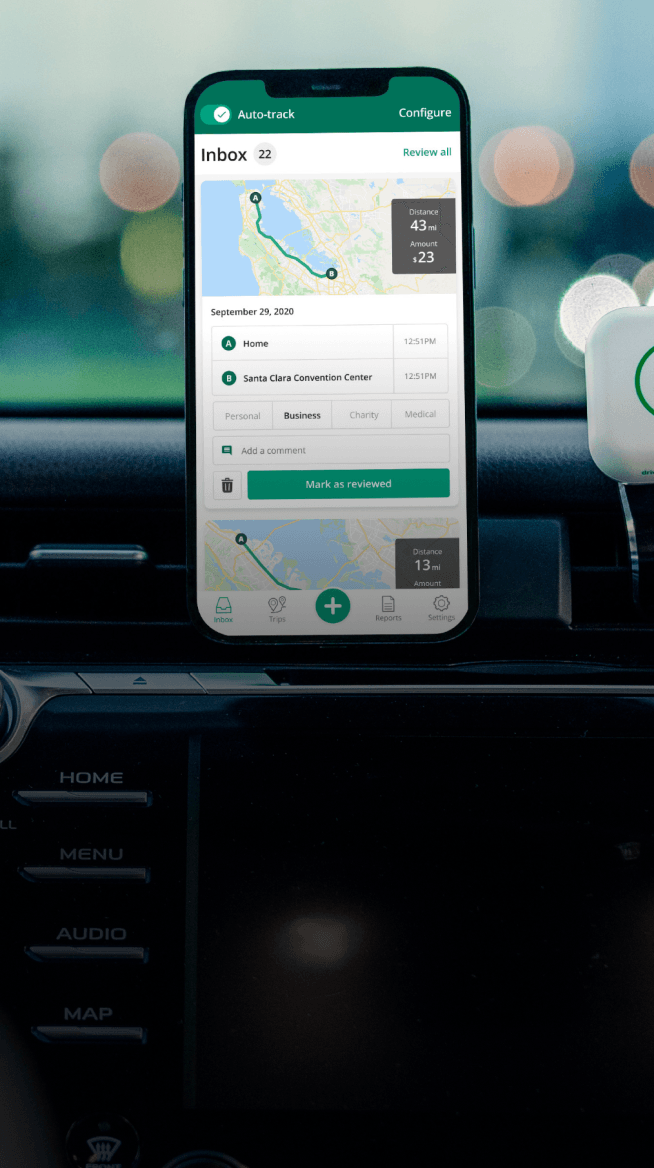
Automatic mileage tracking and IRS-compliant reporting.
Get started for free Get started for freeThe nice-to-have features of a good mileage tracking app
Auto tracking
Most apps offer the feature of automatic tracking - you don’t need to even open the app since it tracks your mileage in the background. This type of automatic tracking will record a trip whenever it detects movement. Keep in mind your mileage log might end up with bus and taxi rides or trips when you were the passenger and weren’t driving.
Auto tracking only relevant trips
Some of the best mileage tracking apps also offer automatic tracking that would only track trips when you are driving your car. Usually achieved with a small device placed in your vehicle, trips will start and stop automatically. The device establishes a connection with your phone when you enter your vehicle and prompts tracking to start. Once you exit the vehicle, tracking will automatically stop and finish the trip. This will ensure you have only relevant trips in your mileage log.
Odometer log
Logging your odometer before and after every trip is not a requirement for adequate mileage records by the IRS, but you need to record an odometer reading at the beginning and end of each year and if you start using a new vehicle. If your employer reimburses you for your business driving, they might even require odometer readings. Having an odometer log feature can definitely come in handy! You should also be able to include the odometer readings in your mileage reports.
Customization options
The best mileage tracking apps offer customization of your mileage reports, to ensure that they include information that is specific to you. You should be able to name a workplace and your vehicle and set custom mileage rates in case your employer reimburses you at a rate different than the standard IRS mileage rate.
See the table below for a quick overview of popular mileage tracking apps and the features they offer.
Best mileage tracking apps overview
|
Track my mileage |
Driversnote |
Everlance |
MileIQ |
|
|
Tracking & auto tracking |
✓ |
✓ |
✓ |
✓ |
|
Classifying |
✓ |
✓ |
✓ |
✓ |
|
Reporting |
✓ |
✓ |
✓ |
✓ |
|
Auto tracking with a device |
✓ |
|||
|
Odometer log |
✓ |
✓ |
Only annual |
Only annual |
|
Customization |
✓ |
✓ |
✓ |
✓ |
The best mileage tracker apps to track business mileage
It is up to you to decide which app for tracking business mileage suits your needs best. Keep in mind the essential and other recommended features when choosing your mileage tracker. It may be best to start with a free mileage tracker app like Driversnote's Lite version before comitting to a paid subscription.
If you’d like to make sure you have all the needed features, we recommend trying Driversnote. The Mileage Tracker App by Driversnote has all of the essential and nice-to-have features listed here that will help you keep compliant records of your mileage. Driversnote is available for Android and iOS.
FAQ
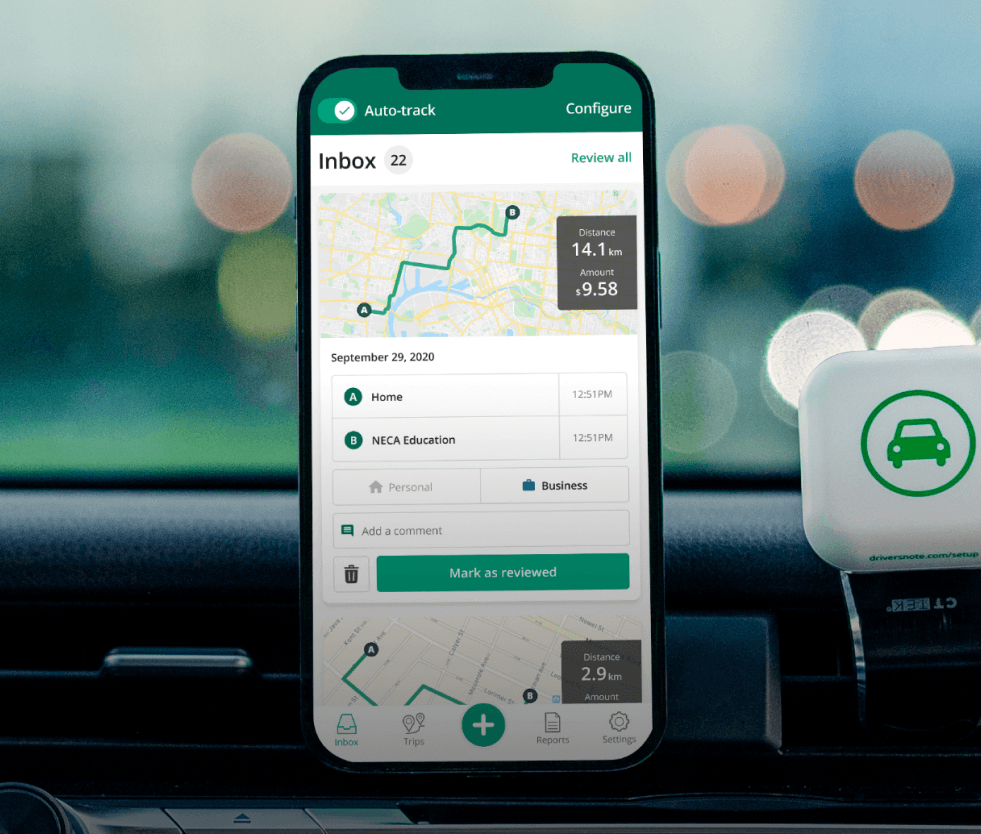
Tired of logging mileage by hand?
Effortless. IRS-compliant. Liberating.
Top posts
- Employees’ Guide to Travel Expenses
- Keep Car Allowance Tax-Free - Employer's Guide
- Company Mileage Reimbursement Guide
Related posts
IRS Mileage Guide
Latest update: January 5, 2026 - 10 min read
Mileage reimbursement in the US — rates and rules for employees, self-employed and employers in the U.S.
IRS Mileage
Latest update: December 23, 2024 - 2 min read
Find out what IRS mileage is and how you can claim it. See how much you can claim per mile from the IRS for your business-related driving.
DoorDash Background Check
Latest update: January 29, 2025 - 2 min read
Here’s what to expect when DoorDash conducts background checks, how Checkr works, and why it may take longer to get approved.

