Track mileage automatically
Get startedMileage Tracking Software vs. Paper Log Book
What you should know if you approve mileage claims for a team
Pen-and-paper logs are often inaccurate, and the process of checking submissions, approving them, and calculating reimbursements can add up to hours of administrative work each month.
For companies with around 15 drivers, this usually means managers juggling multiple spreadsheets, chasing late submissions, and trying to keep everything consistent. Not exactly anyone’s favourite way to spend a Monday morning.
As one of the leading mileage tracking software providers, Driversnote serves millions of users worldwide. In this article, we’ll walk through three key steps where mid-sized teams can save time and headaches:
- Tracking trips
- Validating and approving mileage claims
- Calculating reimbursements
Before we begin, let’s clarify the terminology: What is mileage tracking software?
Dedicated business mileage tracking software, such as Driversnote Teams, is a digital solution for mobile and web. It helps companies track, report, and approve reimbursement for employees who use their private vehicles for work-related driving.
Mileage expenses are different from other types of reimbursements
When an employee submits a receipt for accommodation, meals, or equipment, the proof is usually the receipt itself. Mileage, however, doesn’t work that way. To be reimbursed, employees need to provide a mileage log that shows:
- The mileage for each business use
- The total mileage for the year
- The time (date will do), place (your destination), and business purpose of each trip
- Odometer readings at the start and end of the year
Without this information, employers can’t verify the claim, and it is also required to stay compliant with IRS requirements. Always remember to check which rules apply in your company and location.
Also read: IRS Mileage Log Requirements.
Because of that, tracking, reporting, and approving mileage claims quickly becomes time-consuming for drivers and the managers who review their logs.
The added risk of financial penalties if records aren’t audit-ready does not increase the fun.
So, without further delay, let's look at "Track. Approve. Reimburse."- process as we (very unofficially) call it.
First step: Going digital with auto-tracking
The first big time-saver comes from ditching paper logs and shared spreadsheets. You’d think most companies would already be digital by now — but plenty of teams still show up with handwritten notes or files in five different formats.
And let’s be honest: nobody wakes up thrilled to spend the day chasing late mileage logs, digging through emails, or piecing together spreadsheets.
That’s why moving to a digital platform makes a difference on many levels. For a team of 15 drivers, it turns mileage reporting from chaos into consistency:
-
Drivers log trips automatically using their phone’s GPS (or maybe an iBeacon in the car). That way, they don’t forget journeys or have to write them down later. When requested, they submit their report with a click.
-
Managers get all reports in one dashboard, in the same format, with clear status on what’s submitted, approved, or still pending. If someone forgets, the system sends the reminder — not you.
- The company gains reliable, compliant records that are ready if anyone comes knocking for an audit.
For a team of 15, this shift typically saves managers hours of admin time every single reporting period.
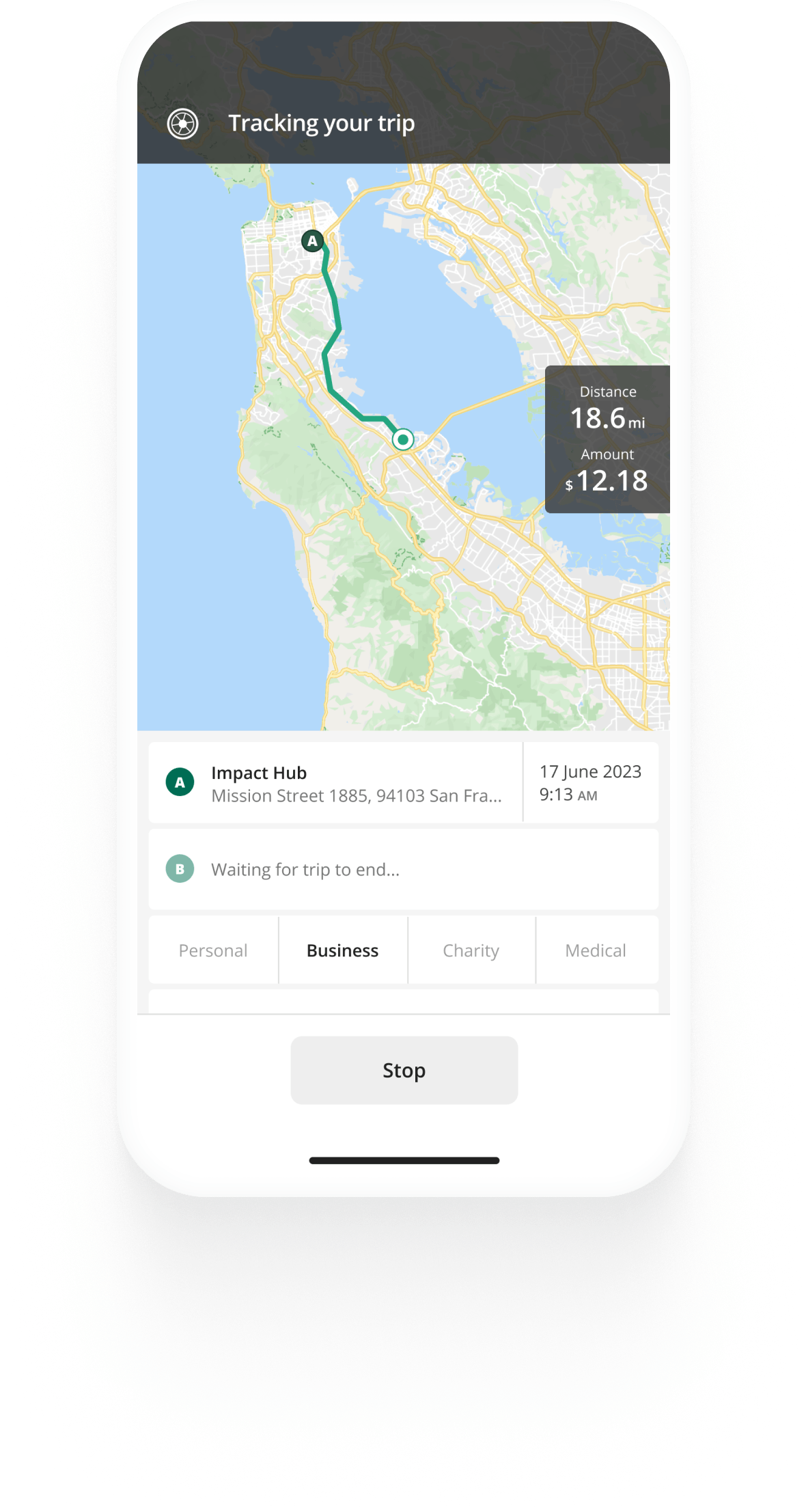

Mileage tracking made easy
Trusted by millions of drivers
Automate your logbook Automate your logbook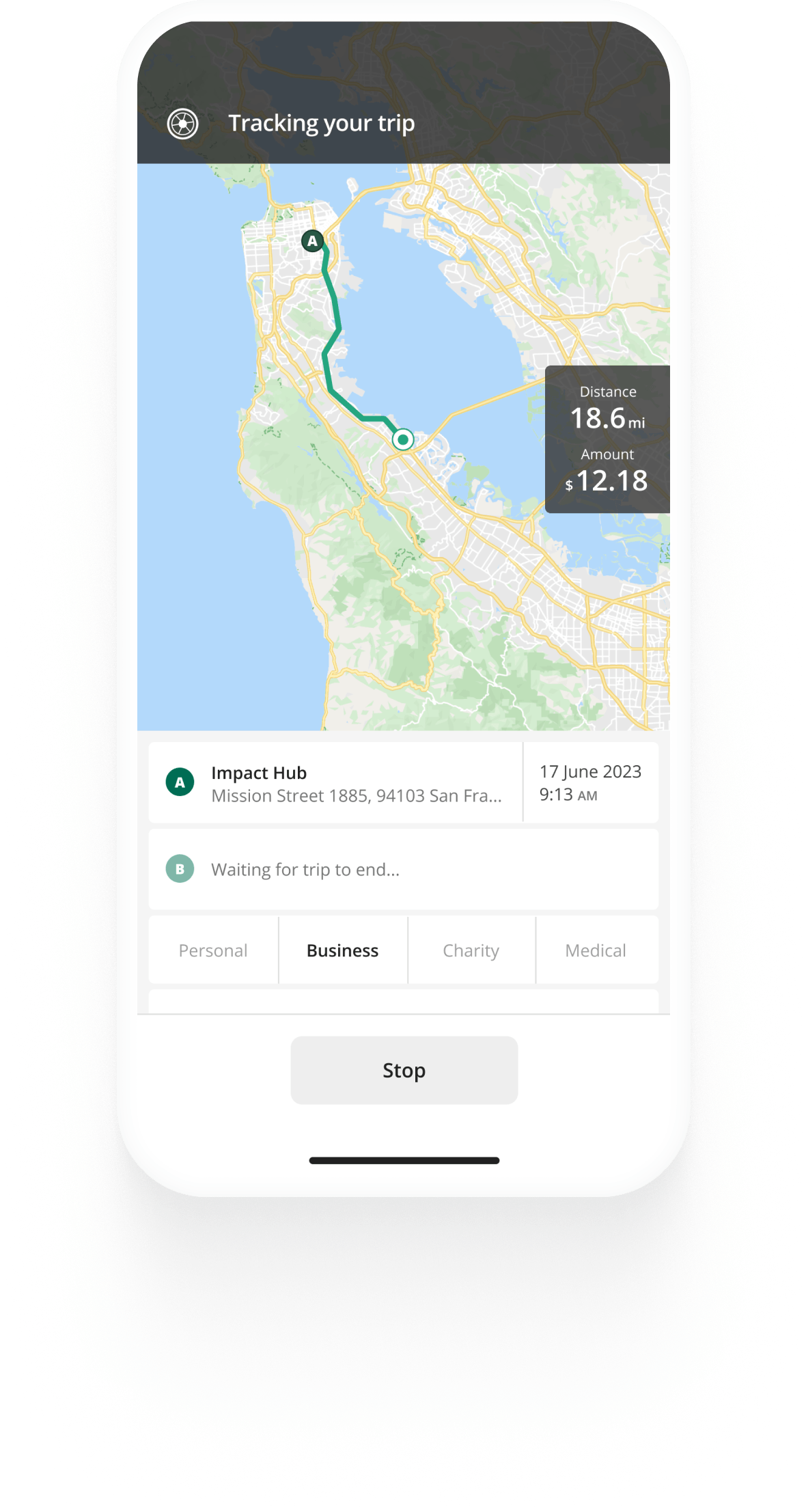
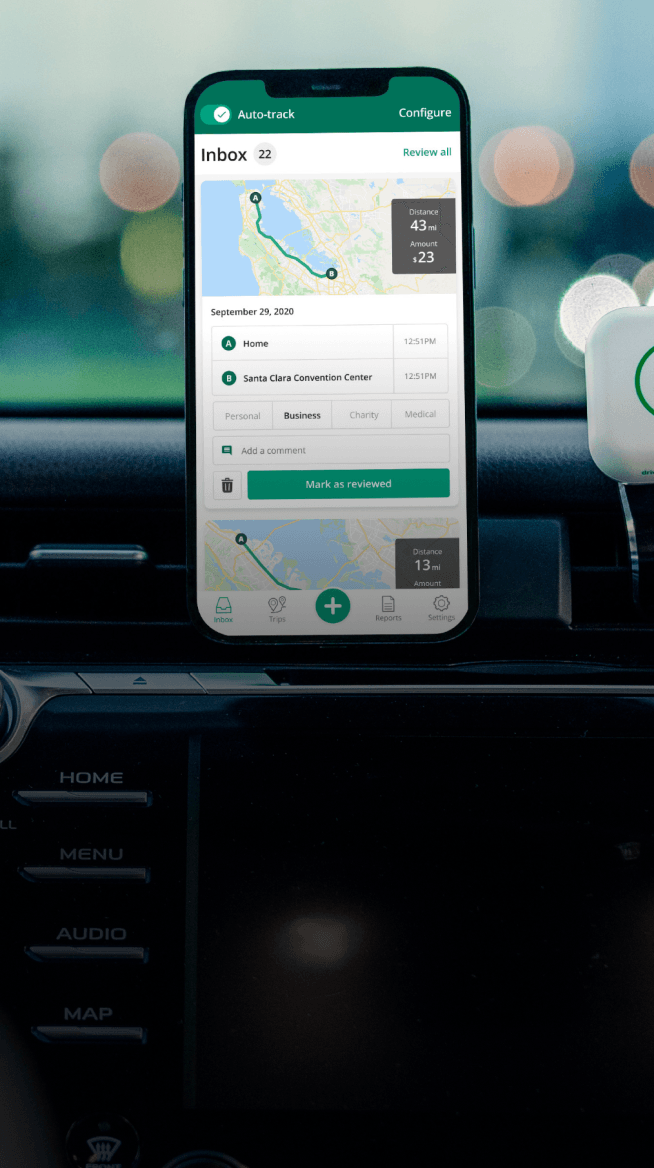
Automatic mileage tracking and IRS-compliant reporting.
Get started for free Get started for freeApproving and validating: Don’t let mileage claims eat up your valuable time
Our surveys show that processing a mileage claim for a team manager typically takes a few minutes per report when systems and reporting workflows are well set up.
However, if you need to manually review claims, perform spot checks, or cross-reference data with other systems, the time quickly increases, and even with a smaller team of 15 drivers, approvals suddenly feel like a full-time job.
Some end up cross-checking trips against calendars, and others try to spot “rounded” numbers (100 km exactly? Probably not).
Here are some tips on how to make the process faster without losing control:
-
Visual confirmation with maps: Instead of staring at raw numbers, look for a system that lets you see routes on a map with start and end points. It’s easier to spot if a trip doesn’t make sense.
-
Flagging manual trips: If the system can highlight which trips were automatically tracked vs. manually entered, you can focus on the manual ones and trust the auto-logged ones.
- Get context upfront: Ask drivers to tag trips with a client, project, or cost centre. That way, you won’t have to chase down “Why was this trip taken?” emails after the fact.
Final step: Calculating reimbursements
If your mileage data still lives in paper logbooks or scattered spreadsheets, calculating reimbursements is painful — especially when someone overwrites a formula or forgets to submit all their trips.
The catch is, reimbursements aren’t always a straight “distance × rate.” Many companies need to:
- Exclude private trips from claims
- Apply thresholds or distance bands (depending on local rules)
- Use different rates for different vehicles or policies
For example, in some European countries, companies apply different rates for cars vs. bikes or public transportation, while in Canada, you have distance bands where the rate from the CRA decreases after the first 5,000 km.
As a quote from one of our users shows:
“After testing six vendors, we found most lacked key features — such as distinguishing between personal and business mileage.”
— Driversnote Teams user, 2025 Research
This is where a structured mileage solution like Driversnote really helps. The platform can apply your rules, keep calculations consistent, and make it easy to manage across your team. This includes time-savings features, such as:
-
Custom mileage rates: If your organization uses rates that differ from the IRS standard, you can set custom reimbursement rates – for example, by vehicle type or department – so they’re applied automatically.
-
Business vs. private trips: Drivers categorize each trip as business or personal, so only business mileage is included in reports. They always control what data is shared with the company.
-
Admins can enable the privacy filter feature to automatically exclude sensitive details — such as exact addresses, route maps, or personal notes — from reports. This keeps mileage documentation compliant while protecting driver privacy.
- Easy exports: Team reports can be exported to PDF or Excel for payroll or expense systems, or bulk-exported for deeper analysis in your other business intelligence systems.
How to get started with mileage tracking software
Rolling out a new tool doesn’t have to be overwhelming, but it looks slightly different depending on team size. You're right in the middle for a company with 15 drivers: big enough that inconsistencies cause pain, small enough that you can adapt quickly.
If you’re moving from paper logs to Driversnote, keep it simple and build confidence early:
- Start small: Create your team, invite a few drivers, and test auto-tracking and manual entry.
- Validate your workflow: Export a sample report to payroll or accounting to confirm everything lines up.
- Delegate approvals: Let team managers review their drivers’ reports before finance does the final check.
- Keep it consistent: Use shared tags for projects or clients so everyone reports mileage the same way.
Rolling it out step by step — maybe one department first, then the rest — makes adoption smoother. And once drivers see how little effort it takes compared to spreadsheets, most never look back.
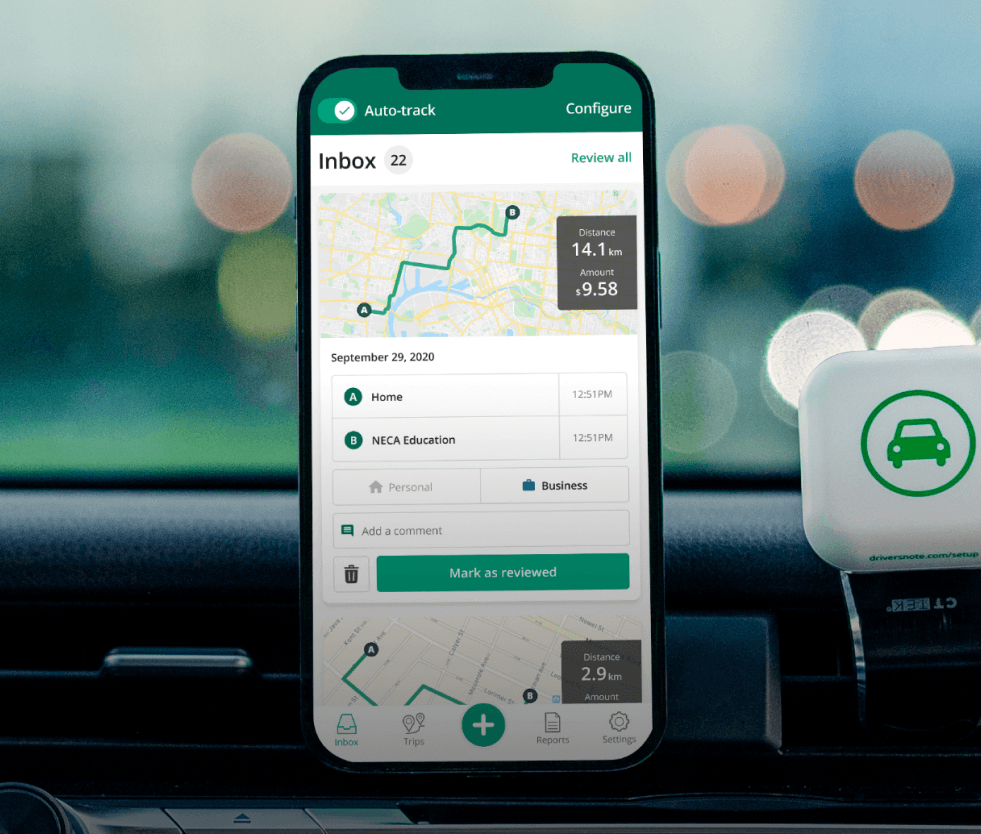
Tired of logging mileage by hand?
Effortless. IRS-compliant. Liberating.
Top posts
Related posts
IRS Mileage Rate 2026
Latest update: January 9, 2026 - 2 min read
The new federal mileage rate, effective Jan. 1, 2026, has been announced with a 2.5-cent increase from 2025, at 72.5 cents per mile.
IRS Mileage Guide
Latest update: January 5, 2026 - 10 min read
Mileage reimbursement in the US — rates and rules for employees, self-employed and employers in the U.S.
DoorDash Background Check
Latest update: January 29, 2025 - 2 min read
Here’s what to expect when DoorDash conducts background checks, how Checkr works, and why it may take longer to get approved.


